Bạn nào có dùng visual composer, kể cả visual composer đi kèm khi mua theme đều sẽ gặp thông báo phiền nhiễu này:
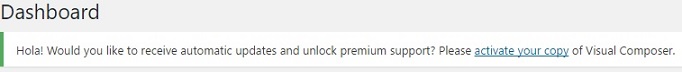
Hola! Please activate your copy of Visual Composer to receive automatic updates.
Dưới đây mình sẽ hướng dẫn loại bỏ thông báo này.
Đơn giản là chỉ cần đặt đoạn code sau vào file functions.php trong theme của bạn.
setcookie(‘vchideactivationmsg’, ‘1’, strtotime(‘+3 years’), ‘/’);
setcookie(‘vchideactivationmsg_vc11’, (defined(‘WPB_VC_VERSION’) ? WPB_VC_VERSION : ‘1’), strtotime(‘+3 years’), ‘/’);
Hoặc một cách khác là lưu đoạn code dưới đây vào một file nào đó với tên bất kì, chẳng hạn nhymxu-remove-vc-nag.php rồi upload vào thư mục wp-content/plugins.
Kích hoạt plugin Nhymxu Remove VC Nag là mọi thứ xong xuôi.
<?php
/*
Plugin Name: Nhymxu Remove VC Nag
Plugin URI: https://dungnt.net
Description: Remove activation nag of visual composer on Dashboard
Version: 1.0
Author: Dung Nguyen (nhymxu)
Author URI: http://dungnt.net
*/
add_action(‘admin_init’, function() {
if (is_admin())
{
setcookie(‘vchideactivationmsg’, ‘1’, strtotime(‘+3 years’), ‘/’);
setcookie(‘vchideactivationmsg_vc11’, (defined(‘WPB_VC_VERSION’) ? WPB_VC_VERSION : ‘1’), strtotime(‘+3 years’), ‘/’);
}
});
Thanks babak for hint.