Chả là ở trên công ty thì mình dùng macbook M1 có Touch ID.
Thỉnh thoảng dùng terminal cần sudo thì lại phải nhập password rất là mất công. Nên muốn bật Touch ID để đỡ phải nhập password.
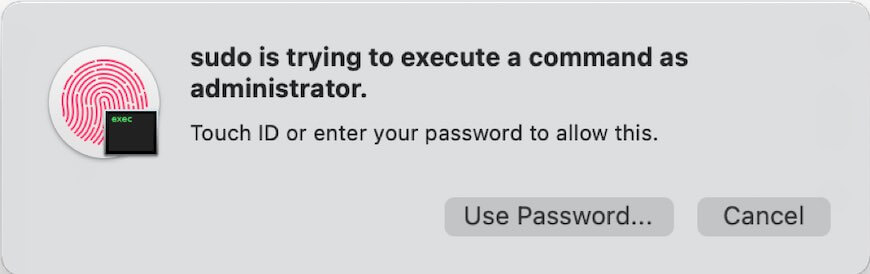
Việc cần làm là mở file /etc/pam.d/sudo và thêm dòng auth sufficient pam_tid.so vào trong file.
Dòng này đơn giản chỉ là báo sudo command là Touch ID authentication module có thể xác thực được user.
File cuối cùng sẽ có nội dung kiểu như này
# sudo: auth account password session
auth sufficient pam_smartcard.so
auth sufficient pam_tid.so
auth required pam_opendirectory.so
account required pam_permit.so
password required pam_deny.so
session required pam_permit.so
Bây giờ, khi dùng terminal bạn có thể dùng Touch ID để xác thực sudo được rồi.